Starting a YouTube channel can help you grow your business, brand, audience, and more. YouTube channels like Mr. Beast, T-Series, and Ryan’s Toy Review have made millions of dollars from the platform and have grown immeasurably by knowing how to work the website’s algorithm. Read on to learn how to start a YouTube channel and make it a success.
The Business of YouTube Channels
Online platforms like YouTube, Instagram, and TikTok are ideal ways to make people more aware of your brand, particularly young audiences. Videos can give viewers a more personal understanding of your brand and encourage them to purchase, sign up, and more. Additionally, many businesses have found YouTube to be ideal for generating extra revenue through monetization and marketing with ads that play before videos.
How to Start a Successful YouTube Channel
YouTube’s algorithm has made the platform rather competitive, but getting your channel off the ground can be easy if you follow the proper steps and use the right tools. Below are some of the best tips for starting a YouTube channel.
1. Decide What Kind of Video Content You Want to Create
Before creating your YouTube account, you must decide whether you want to create a personal or business channel:
- Personal channels are the most basic types of YouTube accounts. These go off your Google account’s personal information, such as your name and birthday.
- Business channels, or brand accounts, can be operated by multiple users and don’t contain any of your personal Google account’s information. Business channels are especially ideal for managing multiple accounts.
2. Create an Account and Brand Your Channel
To create a YouTube channel and YouTube Studio profile, you will first need a Google account. Once you have one, visit YouTube, click the profile button in the top right corner, and select “Create a Channel.”
Indicate whether you’d like to create a personal or business channel, and then fill out all the applicable information, such as your channel description, name, handle, channel trailer, and photos. YouTube may automatically assign a handle for your channel based on your account name, but you can change it at any time using this link.
3. Brainstorm Video Ideas and Validate Them With Market Research
More than 800 million videos have been uploaded by 37 million channels on YouTube. These staggering numbers demand creativity if you want your videos to stand out, especially within YouTube’s competitive algorithm.
When brainstorming video ideas, start by researching similar videos and considering these questions:
- Who is your primary target audience?
- What will make your videos and brand different from those of other YouTube channels?
- What are the most-viewed YouTube videos in this category?
- What are the most common searches in this category?
- How do the most-viewed videos differ from similar types of videos?
- Where do you plan on posting or marketing your YouTube videos?
4. Film a Video and Start the Editing Process
The next step in the process is actually making your videos. When filming your videos, use a dependable camera or phone with high image quality and decent audio. Invest in lights, microphones, and other equipment as needed. Too many pixels, poor lighting, shaky camera movement, or distorted sound could convince audiences to stop watching your content.
Be sure to use high-quality video editing software and take extra time to add exciting graphics, transitions, and sounds. Background music and sound effects make your videos more appealing to viewers, and they can help cover up any audio problems from the original footage. However, it’s important to ensure the music and sound effects you use are royalty-free, such as the sounds in our library. Otherwise, your video may be removed or demonetized due to copyright infringement.
5. Choose a Video Title and Thumbnail, Write a Description, and Post It
How you market your YouTube video is critical to its success. Despite the old saying, people absolutely judge books by their covers. Attention-grabbing titles, thumbnail images, and video descriptions will make people more likely to notice and engage with your videos.
Your video title should include all the rudimentary information so people know what to expect. At the same time, ensure your title says more than just the basics. For example, if you run a mechanic-focused channel, don’t just title your video “Headlight Replacement Tutorial.” Instead, write a rousing title that includes specific details and keywords, such as “How to Replace the Headlight of Your 2006-2016 Impala (in 5 Easy Steps).”
YouTube allows you to choose a thumbnail from your uploaded video, but you may attract more engagement if you create your own thumbnail with popping graphics. Many YouTube channels add text to their thumbnail images to create attention-grabbing secondary titles, such as “I Can’t Believe This Happened” or “Much Easier Than You’d Think.”
6. Consistently Upload High-Quality Content and Engage With Your Audience
Many of the most successful YouTubers end their videos with variations of “Don’t forget to like and subscribe” to boost their engagement. Likes and comments communicate to the YouTube algorithm that the video is popular, making it more likely to be recommended on people’s homepages and suggested-video lists. Additionally, many content creators ask people to comment with answers to questions or their favorite moments from the video. Getting involved in the comments section yourself will enhance your standing with the algorithm while also boosting other commenters’ engagement.
Another important step in keeping your channel popular with YouTube’s complex algorithm is to post videos regularly. Between 2016 and 2022, when the current algorithm was being developed, channels that posted only once a month discovered that they were being featured significantly less often, even among their subscribers. Uploading multiple videos per week is the ideal way to maintain your channel’s activity. Fortunately, YouTube makes it easy to schedule videos to be published at later times to spread uploads out.
Enhance Your YouTube Videos With Royalty-Free Stock Music
Music and sound effects can help make your video stand out and more memorable, but using copywritten music could get your video removed or demonetized. Fortunately, Stockmusic.net has an expansive library of royalty-free songs and sounds for a multitude of uses. Get unlimited access to our music and sound effects today.
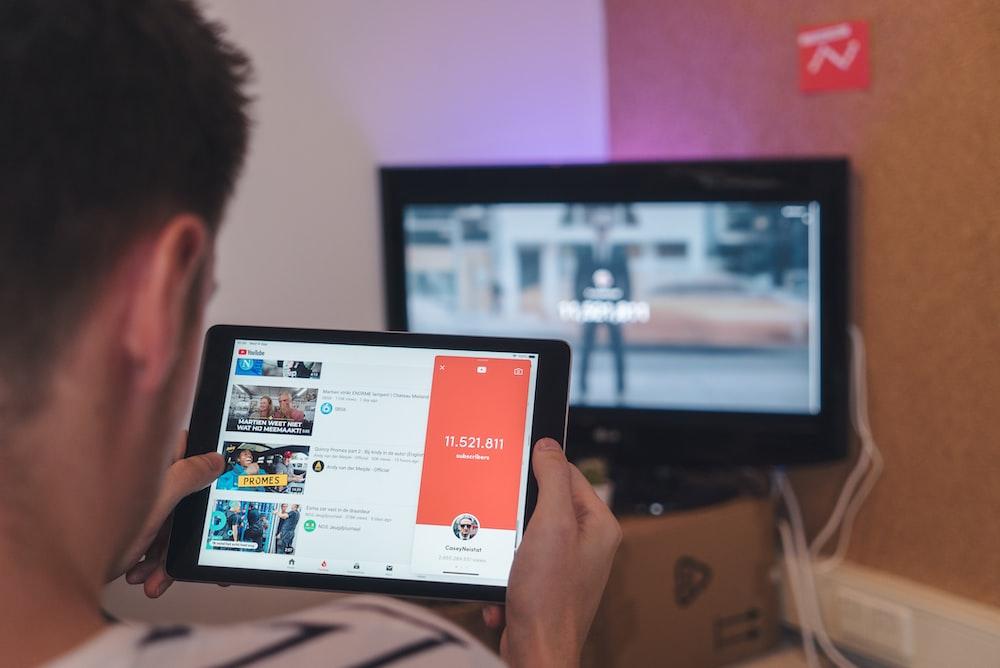
4 Responses